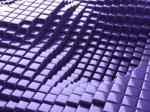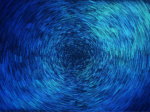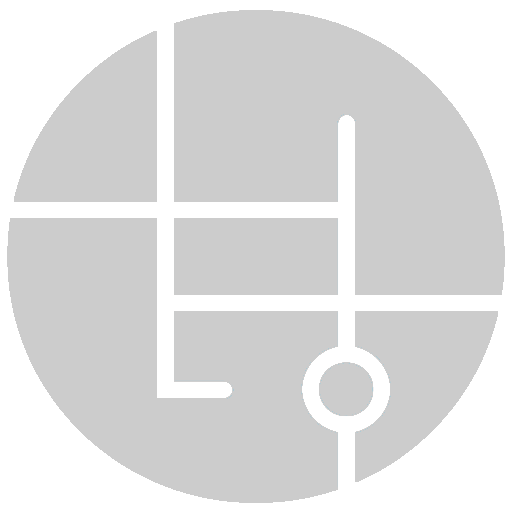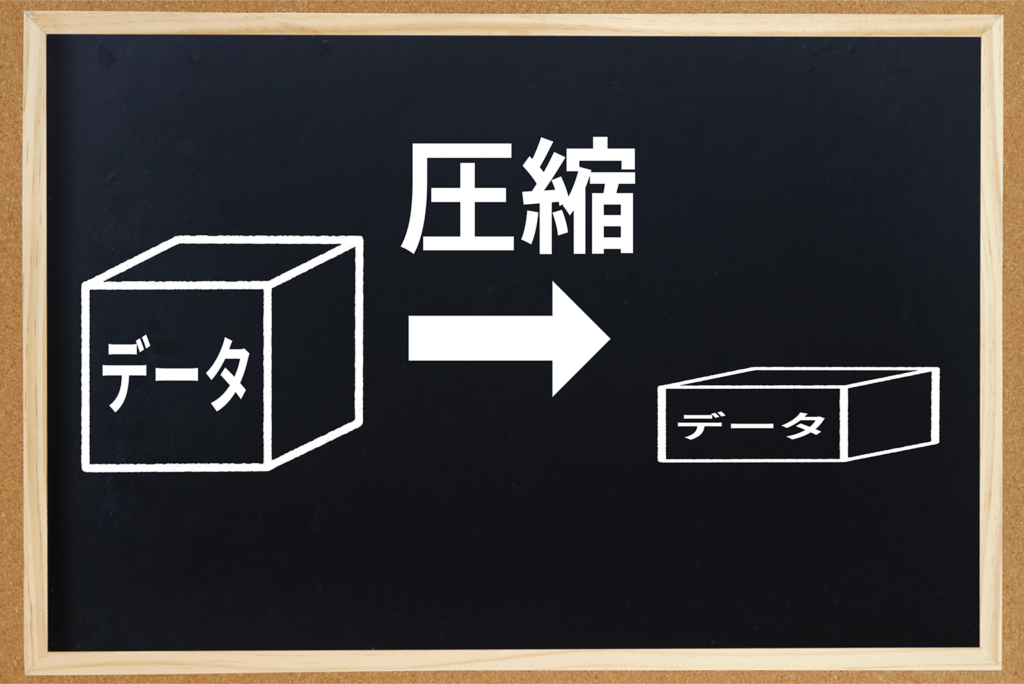
ウェブサイトのパフォーマンスとユーザーエクスペリエンスを向上させるために、.htaccessファイルを利用したコンテンツの圧縮と転送帯域の最適化手法があります。
.htaccessファイルは、Apacheウェブサーバーで使用される設定ファイルであり、以下の手法が有効です。
まず一つ目の手法は、Gzip圧縮を利用する方法です。
Gzipは、ウェブサイトのファイルサイズを減らすために使用される圧縮アルゴリズムであり、圧縮されたファイルは転送時に解凍されます。
.htaccessファイルに以下のコードを追加することで、ウェブサーバーはクライアントに対してGzip圧縮されたコンテンツを送信します。
<IfModule mod_deflate.c>
# Enable compression
SetOutputFilter DEFLATE
# Compress HTML, CSS, JavaScript, Text, XML and fonts
AddOutputFilterByType DEFLATE application/javascript
AddOutputFilterByType DEFLATE application/rss+xml
AddOutputFilterByType DEFLATE application/vnd.ms-fontobject
AddOutputFilterByType DEFLATE application/x-font
AddOutputFilterByType DEFLATE application/x-font-opentype
AddOutputFilterByType DEFLATE application/x-font-otf
AddOutputFilterByType DEFLATE application/x-font-truetype
AddOutputFilterByType DEFLATE application/x-font-ttf
AddOutputFilterByType DEFLATE application/x-javascript
AddOutputFilterByType DEFLATE application/xhtml+xml
AddOutputFilterByType DEFLATE application/xml
AddOutputFilterByType DEFLATE font/opentype
AddOutputFilterByType DEFLATE font/otf
AddOutputFilterByType DEFLATE font/ttf
AddOutputFilterByType DEFLATE image/svg+xml
AddOutputFilterByType DEFLATE image/x-icon
AddOutputFilterByType DEFLATE text/css
AddOutputFilterByType DEFLATE text/html
AddOutputFilterByType DEFLATE text/javascript
AddOutputFilterByType DEFLATE text/plain
AddOutputFilterByType DEFLATE text/xml
# Remove browser bugs (only needed for really old browsers)
BrowserMatch ^Mozilla/4 gzip-only-text/html
BrowserMatch ^Mozilla/4\.0[678] no-gzip
BrowserMatch \bMSIE !no-gzip !gzip-only-text/html
</IfModule>二つ目の手法は、ブラウザキャッシュを活用する方法です。
.htaccessファイルに以下のコードを追加することで、ウェブサーバーはクライアントに対してファイルのキャッ
シュを設定します。
これにより、同じファイルが再度要求された場合には、ウェブサーバーへの転送が行われず、クライアント側のキャッシュから直接取得されるため、転送帯域を節約することができます。
<IfModule mod_expires.c>
# Enable expiration control
ExpiresActive On
# Default expiration: 1 hour after the file is accessed from the cache
ExpiresDefault "access plus 1 hour"
# CSS and JavaScript expiration: 1 week after the file is accessed from the cache
ExpiresByType text/css "access plus 1 week"
ExpiresByType application/javascript "access plus 1 week"
# Image files expiration: 1 month after the file is accessed from the cache
ExpiresByType image/jpeg "access plus 1 month"
ExpiresByType image/png "access plus 1 month"
ExpiresByType image/gif "access plus 1 month"
ExpiresByType image/svg+xml "access plus 1 month"
ExpiresByType image/x-icon "access plus 1 month"
</IfModule>以上の手法を利用することで、ウェブサイトのコンテンツを効果的に圧縮し、転送帯域を最適化することができます。
.htaccessファイルを適切に設定することで、ユーザーにとってより高速で快適なウェブ体験を提供することが可能となります。